Custom Styles
While VTable provides its own default styles, you have complete freedom to override them or define your own from scratch.
To use your custom styles, simply don't import vtbl/style.css.
ts
// Don't do this!
import 'vtbl/style.css'; Examples
Here are a few examples of custom tables, styled with tailwindcss:
Blue
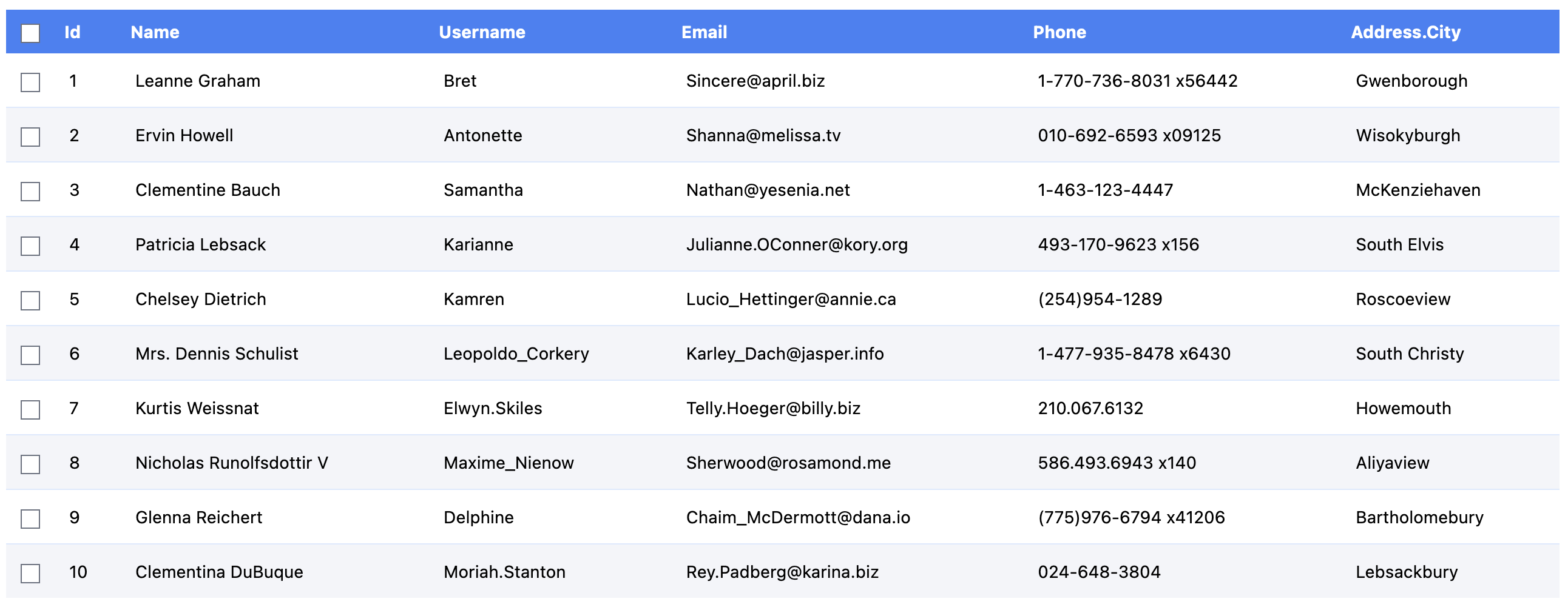
css
.v-table {
@apply text-sm;
}
.v-table th {
@apply p-2 bg-blue-500 text-white capitalize;
}
.v-table tr {
@apply border-t border-blue-100 first-of-type:border-none;
}
.v-table tr:nth-child(even) {
@apply bg-blue-900/5;
}
.v-table td {
@apply p-3;
}Bordered
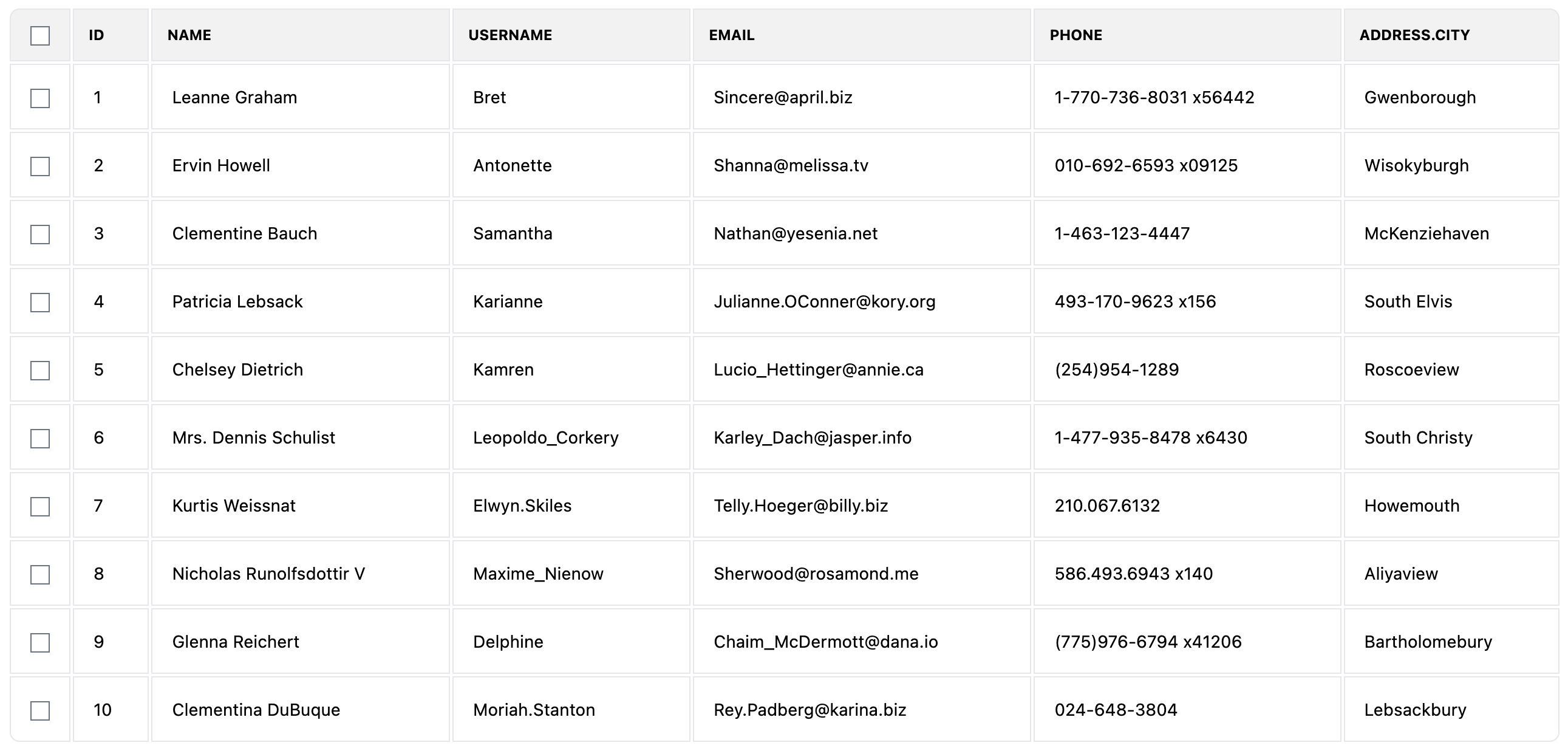
css
.v-table {
@apply text-sm border-separate;
}
.v-table th {
@apply p-3 border bg-black/5 uppercase text-xs first-of-type:rounded-tl-lg last-of-type:rounded-tr-lg;
}
.v-table tr:last-of-type td {
@apply first-of-type:rounded-bl-lg last-of-type:rounded-br-lg;
}
.v-table td {
@apply p-4 border;
}Red

css
.v-table {
@apply text-sm bg-[#f00] text-white rounded-lg;
}
.v-table th {
@apply p-3 bg-black/10 uppercase text-xs first-of-type:rounded-tl-lg last-of-type:rounded-tr-lg;
}
.v-table tr:last-of-type td {
@apply first-of-type:rounded-bl-lg last-of-type:rounded-br-lg;
}
.v-table tr:nth-child(even) td {
@apply bg-black/10;
}
.v-table td {
@apply p-4 bg-black/20;
}These examples just scratch the surface of what's possible with custom styles. Feel free to modify these examples or create your own unique styles from scratch.
 VTable
VTable